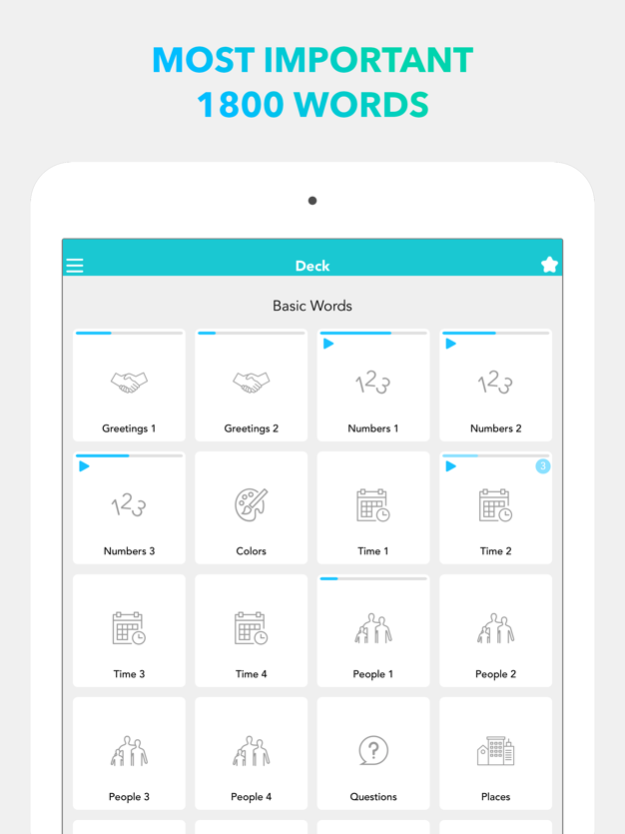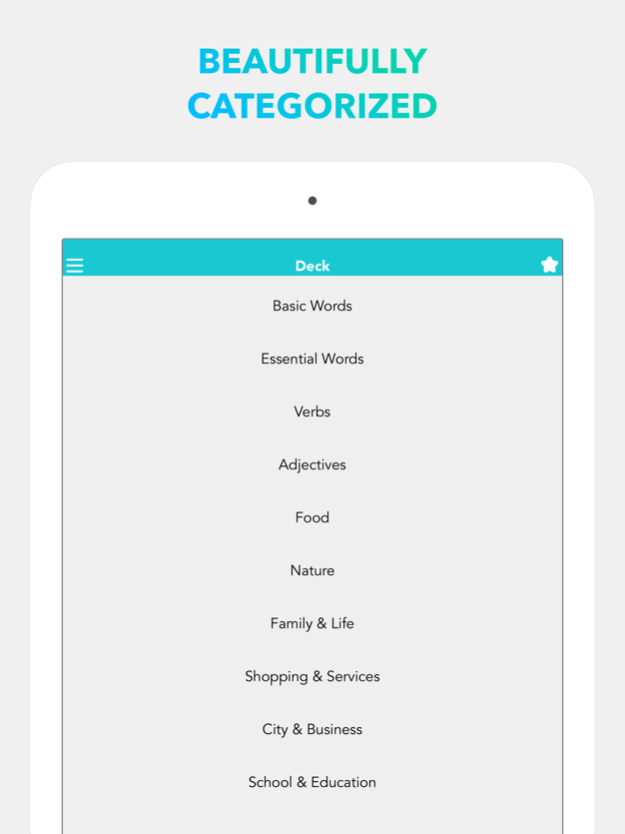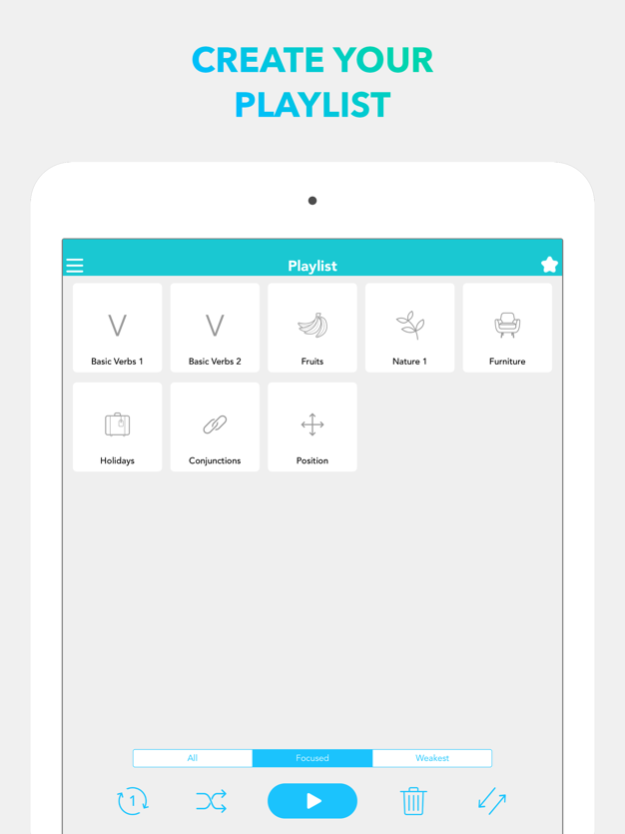Audily French 1.0
Continue to app
Free Version
Publisher Description
Try this brand new App Audily and you will be AMAZED how easy you can learn the most important French words with real sentences used in daily conversations!
Audily is the best tool to learn basic French words while you are commuting, driving, exercising etc…! Create your own playlist and master basic French knowledge by just listening anytime & anywhere.
You don't need to spend your time on the words you already know and you can just focus on the words you don't know with Audily's smart listening function. Easy & quick to learn and you can make basic skill to be able to speak French language fluently.
There are tons of Apps that you can listen to French words but Audily is the only App that you can create a playlist for yourself. With the unique playlist feature, you can easily review many vocabulary words while you are commuting, driving, or running in handsfree mode.
・SUPER FAST user interface that you can explore many words with fun
・clear native French voice by French native speakers
・You can always learn without Internet connection.
・multiple modes to learn new words effectively
・There are plenty of sentence examples, so that you can learn how the words are used in real sentences.
Enjoy learning French language with Audily!
Oct 17, 2017
Version 1.0
This app has been updated by Apple to display the Apple Watch app icon.
About Audily French
Audily French is a free app for iOS published in the Kids list of apps, part of Education.
The company that develops Audily French is Yosuke Konno. The latest version released by its developer is 1.0.
To install Audily French on your iOS device, just click the green Continue To App button above to start the installation process. The app is listed on our website since 2017-10-17 and was downloaded 1 times. We have already checked if the download link is safe, however for your own protection we recommend that you scan the downloaded app with your antivirus. Your antivirus may detect the Audily French as malware if the download link is broken.
How to install Audily French on your iOS device:
- Click on the Continue To App button on our website. This will redirect you to the App Store.
- Once the Audily French is shown in the iTunes listing of your iOS device, you can start its download and installation. Tap on the GET button to the right of the app to start downloading it.
- If you are not logged-in the iOS appstore app, you'll be prompted for your your Apple ID and/or password.
- After Audily French is downloaded, you'll see an INSTALL button to the right. Tap on it to start the actual installation of the iOS app.
- Once installation is finished you can tap on the OPEN button to start it. Its icon will also be added to your device home screen.